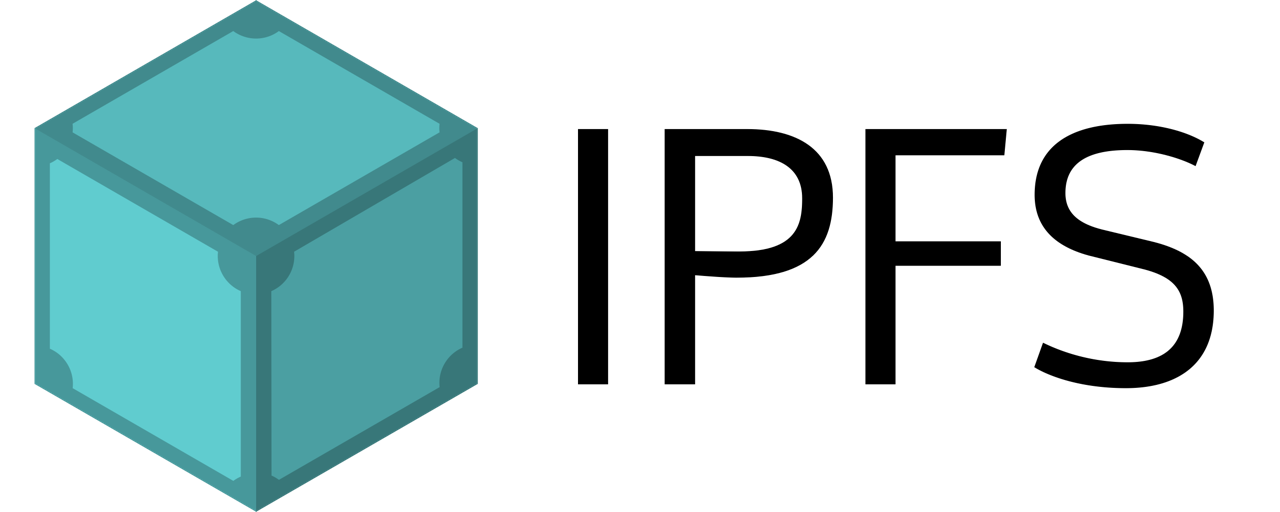Introduction to IPFS:
InterPlanetary File System (IPFS) is a distributed protocol and network for storing and sharing hypermedia in a peer-to-peer (P2P) fashion. IPFS is a decentralized alternative to the World Wide Web (WWW) and is built on top of it. The protocol was initially designed by Juan Benet, and it was first released in 2015. IPFS allows users to store and access files in a distributed and decentralized manner, which means that files are not stored on a central server. Instead, files are broken down into smaller pieces, and each piece is stored on different nodes on the network. This makes it much more difficult for any individual or organization to censor or control access to the data.
What is IPFS used for?:
IPFS has several use cases, including:
*File sharing: IPFS can be used to share files between users in a decentralized and secure manner. This means that users can share files without relying on centralized servers.
*Decentralized websites: IPFS can be used to host websites in a decentralized manner. This means that websites can be accessed even if the server hosting them is offline or if there is no centralized server.
*Decentralized applications: IPFS can be used as a storage layer for decentralized applications, allowing users to access data in a decentralized and secure manner.
*Permanent storage: IPFS can be used to store files permanently, ensuring that they are always available and cannot be deleted.
How to Upload Images on IPFS?:
Uploading images on IPFS is a simple process that can be done in a few steps.
*Step 1: Install IPFS
To upload images on IPFS, you need to have IPFS installed on your computer. You can download IPFS from the official website and follow the installation instructions.
*Step 2: Add Images to IPFS
After installing IPFS, you can add images to IPFS using the following command in the terminal:This will add the image to IPFS and return a unique hash that identifies the image. You can use this hash to access the image later.
*Step 3: View Images on IPFS
To view images on IPFS, you can use the unique hash generated in the previous step and append it to the IPFS gateway URL. For example, if the hash is "QmZdCt8J9ZntrhZamTy2g1Wn8pjArdyAbmBCwzLxjDcE8f", you can view the image by accessing the following URL in your browser:
And also you can use IPFS in your applications to store images using 'web3.storage' library and here are the steps:
*Step 1: Install the web3.storage library:This command installs the web3.storage library and its dependencies in your project.
*Step 2: Import the necessary libraries:
These lines import the create function from the ipfs-http-client library and the Web3Storage class from the web3.storage library.*Step 3: Connect to an IPFS node:
This code creates an instance of an IPFS node using the create function from the ipfs-http-client library. The options passed to create specify the host, port, and protocol to use when connecting to the IPFS node. In this example, we're using the Infura IPFS gateway over HTTPS:*Step 4: Initialize the Web3Storage client:
This code creates a new instance of the Web3Storage class from the web3.storage library, passing in your API key as a token:*Step 5: Convert the image to a Buffer object:
This code uses the fs module to read the image file from disk and convert it to a Buffer object. You'll need to replace 'path/to/image.jpg' with the actual path to your image file:
*Step 6: Add the image to IPFS:
This code adds the image to IPFS using the add method on the IPFS node instance. The result of the add method is an object containing the CID (content identifier) of the added file, which we extract using destructuring.*Step 7: Store the CID on Web3Storage:
This code stores the image on Web3Storage using the put method on the Web3Storage client instance. The put method takes the image buffer as its first argument and an options object as its second argument. In this example, we specify the name of the file and its content type. The result of the put method is an object containing the CID of the stored file, which we extract using destructuring.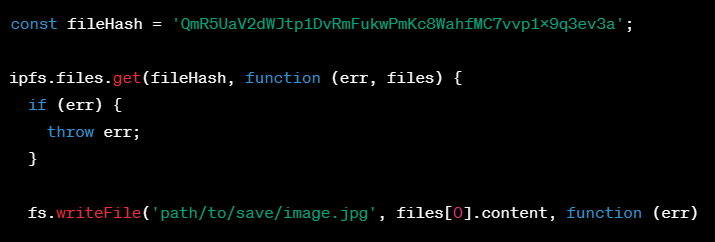 That's it! You have now stored an image on IPFS using the web3.storage library.
That's it! You have now stored an image on IPFS using the web3.storage library.
Conclusion
IPFS is a powerful and innovative protocol that allows users to store and access files in a decentralized and secure manner. It has several use cases, including file sharing, decentralized websites, decentralized applications, and permanent storage. IPFS is designed to be decentralized, distributed, content-addressed, and versioned. With its unique features, IPFS has the potential to revolutionize the way we store and share information online.